Updates to inFlow Cloud | Page 3
June 1, 2022
Stuff we’ve fixed:
- All CartRover error messages should now include details about what’s preventing a sync.
May 26, 2022
General improvements:
- We’ve improved loading performance for large POs and SOs with hundreds of lines.
Stuff we’ve fixed:
- We fixed a WooCommerce integration issue that would erroneously tell you to “Please update this order in WooCommerce to retry this sync”, and you can now retry these errors after fixing any issues in inFlow.
- We fixed an HTTP 500 Error that could prevent your customers from viewing a sales order that you sent from the web app.
May 18, 2022
Stuff we’ve fixed:
- Reports on web and Windows now use the same target dates and times so that results match no matter which platform you use.
- You can no longer enter a value of 0 for the exchange rate on orders.
- Custom domains are now removed from Showroom if you remove the Showroom Pro add-on from your account.
May 11, 2022
General improvements:
- Taxing schemes can now be created or updated through inFlow’s API.
- We’ve added some Learn more links for the new push shipping features on Shopify, Squarespace, and WooCommerce integrations.
Stuff we’ve fixed:
- We’ve added a more helpful error message when you upload an unsupported image type.
- We’ve added a more helpful error message when a Shopify store location isn’t mapped to a location in inFlow.
- We fixed a blank error message that could appear when inFlow isn’t able to connect to CartRover.
May 4, 2022
General improvements:
- inFlow can now push shipping information for Shopify and Squarespace, and push fulfillment status for WooCommerce.
Stuff we’ve fixed:
- We fixed a Zapier integration issue that prevented actions from firing when an order status was specified in the trigger.
April 27, 2022
Stuff we’ve fixed:
- We fixed an issue that prevented Showroom Abandoned Cart emails from being sent.
- We fixed an Amazon integration issue that could cause errors with empty sellersku or itemname values.
April 21, 2022
General improvements:
- You can now manually push stock levels to Shopify, Squarespace, WooCommerce, and CartRover carts (just look for the Push now button within each integration’s settings).
Stuff we’ve fixed:
- inFlow will no longer send SKUs to EasyPost, since it’s an optional field and can cause errors.
- We fixed an integration issue that could create new, duplicate taxing schemes within inFlow.
- The default integration settings are now consistent for Squarespace, WooCommerce, Shopify, and CartRover.
- We’ve added a more helpful error message if your CartRover API key is invalid.
April 6, 2022
General improvements:
- “Pick sales order” should load faster now.
Stuff we’ve fixed:
- We fixed an issue that could result in duplicate journal entries if Xero was disconnected and reconnected.
- Scanning the barcode on a printed pick list will now reliably load the pick list in inFlow.
- We’ve added clearer error messages if inFlow has trouble pulling an order from Amazon.
March 30, 2022
Stuff we’ve fixed:
- We’ve added an error message if you try to upload an image that’s over 30 MB in size.
- We fixed the link to inFlow Pay found in the Payment Methods settings.
- We fixed a private showroom issue that prevented your customers from accepting an invitation and seeing your showroom.
March 23, 2022
37 new ecommerce and EDI integrations through CartRover
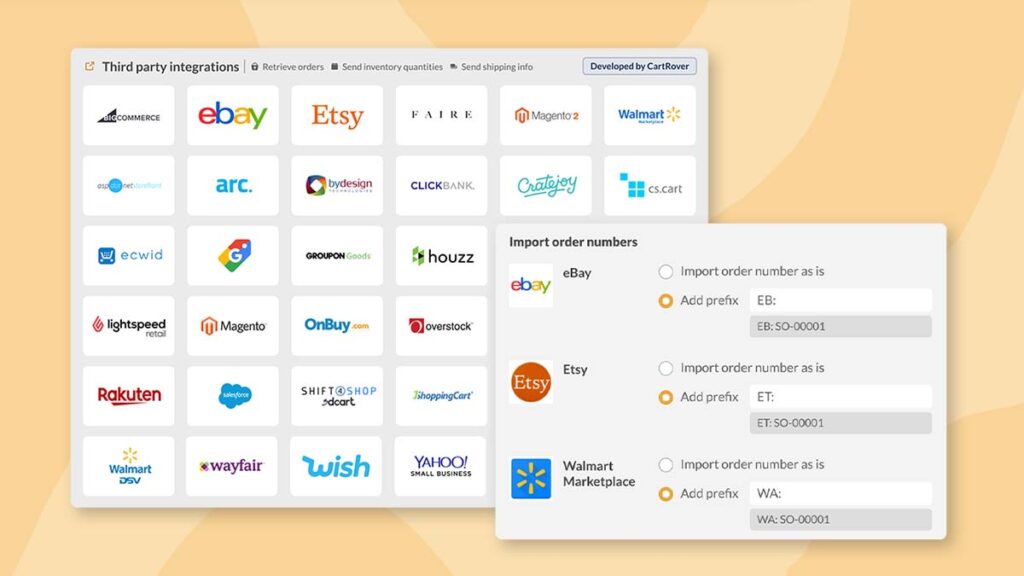
Thanks to our new partnership with CartRover, you can connect sources like BigCommerce, eBay, Etsy, Walmart—and many, many more—to inFlow.
We also support EDI connections with SPS Commerce, CommerceHub, and Integral Group.
These CartRover connections allow you to:
- pull orders in once
- push stock levels for any product with a SKU
- push shipping info once
- map a location to each connected source
There are some differences between CartRover and inFlow core integrations, and we cover those in our CartRover support article.
Ready to get started? Just visit the Integrations settings in the web app and select a third party integration to begin setup.
Updated web app settings
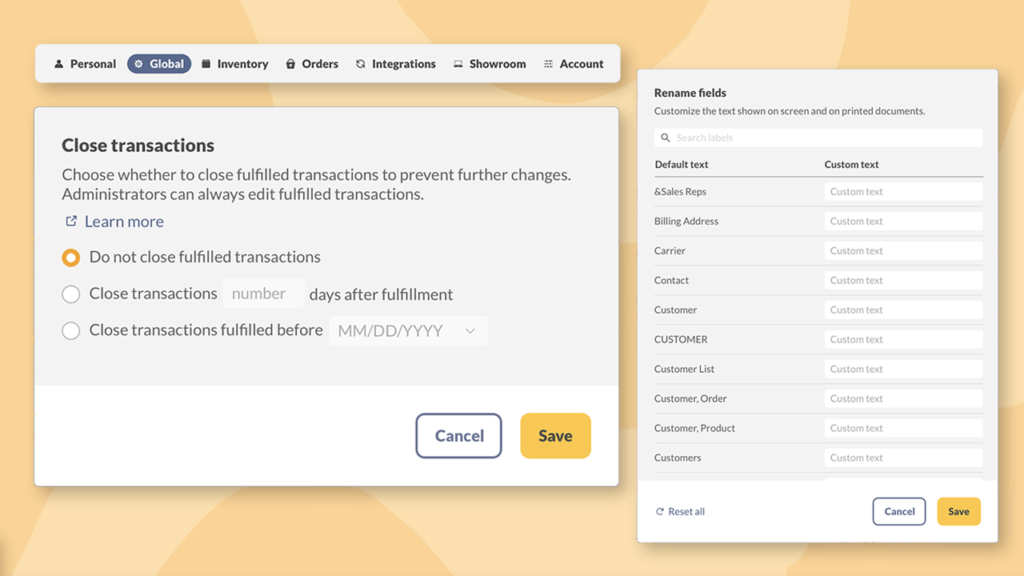
We’ve also reorganized the Options page in the web app. Along with a new coat of paint, we’ve reorganized various settings into tabs for easier navigation.
You’ll also find that a few of the settings you could previously only change from the Windows app—like Close transactions and Rename fields—are now in the web app, too.


